Price: $18.00
SKU:
Categories: All Products, Best Sellers, Clean Fonts, Handwriting, Retro Fonts
Tags: 1980, 1980s, 1990s, 80s, 90s, beach, california, cool, custom, disco, Electro, fast, florida, Font, glam, graffiti, hand drawn, handdrawn, Handwriting, Handwritten, hipster, miami, monoline, neon, neon effect, neon glow, new wave, pop, retro, Script, Set Sail Studios, signature, smooth, speed, surf, Swag, thin, urban, vice, vintage, wild
Our font license terms can be viewed here. Please get in touch if you have any licensing queries.

Perm your hair, squeeze into your lycra, and retro-fy your text with Bayshore! A totally tubular mono-line script font straight out of the 80’s.
This hand-drawn font is perfect for creating slick & stylish lettering. Whether it’s for logos, product packaging or merchandise, Bayshore is guaranteed to give your text an unmistakeable retro quality.
Bayshore comes as a single font file with plenty of added features which allow you to customise your text;
Large Glyph Set • Full upper & lowercase a-z character set included, with a large range of punctuation and multilingual support.
End Swashes • Each lower-case character has a separate ‘end-swash’ version, use this for the last letter in a word to give it a custom-feel styling. These end-swashes are accessible via any software with Opentype capabilities, simply by turning on ‘Stylistic Alternates’.
Underline Swashes • Four swashes of varying lengths are also available, simply by typing any of the square brackets [ ] { }. These can be used to underline your text and give it a real eye-catching quality. With a bit of extra imagination the swashes can also be integrated with the letters to create extended strokes.
New Update! 10 Neon Glow Photoshop Styles (requires Photoshop) • We’ve also included 10 neon glow Photoshop layer styles, perfect for adding that extra flash to your Bayshore text. Simply open the ‘Bayshore Neon Glows.asl’ file with Photoshop to install it to your style presets! (See this video in our blog for a video installation & usage guide).
If you’ve already previously purchased Bayshore, and would like to receive the new Photoshop styles, please forward your receipt to info@setsailstudios.com and we’ll get them straight over to you!
Thanks for checking it out, and in the words of one of our favourite 80’s movies, always remember;
“Be excellent to each other.”


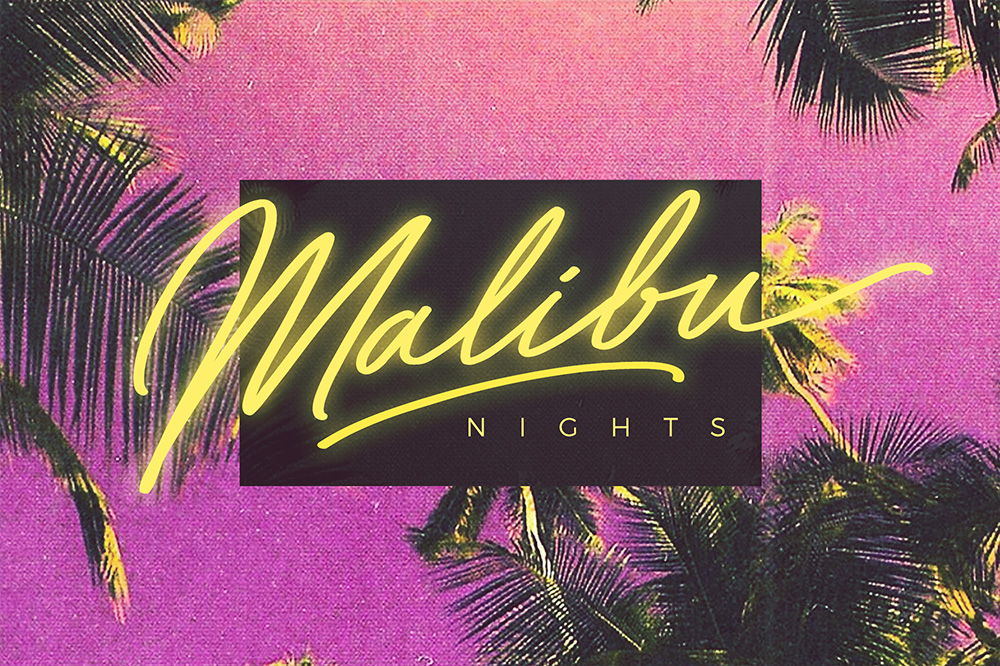



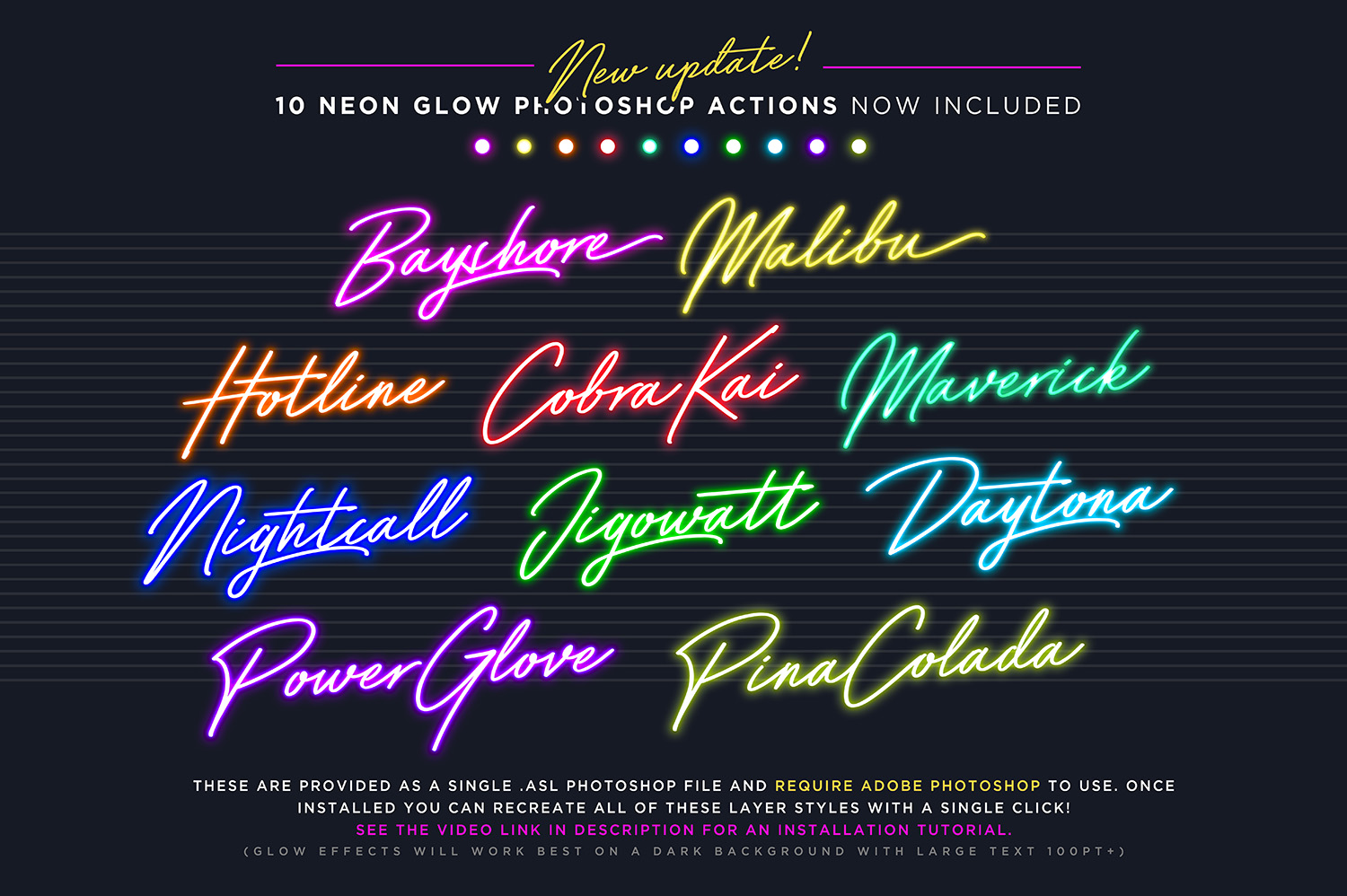



hi! how can i get the pink palm tree texture?
Hey Agus! I created this image in Photoshop, it was a heavily edited photo with some colour adjustments and a paper texture overlay. Apologies as I can’t remember where I sourced the original image from, but you should be able to find something similar with a quick search on the stock sites! E.g. https://bit.ly/2SOJZ0k
excelent
Thanks Alan!
Will this font work outside of photoshop? I’m thinking of buying it 🙂
Hi James, yes absolutely! The font can be installed to your computer just like any other, and then selected from the font menu in any graphics or text software you have available. The neon glow styles which are included are only compatible with Photoshop – that doesn’t mean you can’t make the font glow in other software, but you will need to use a different method. Happy to help if you need it, just drop me a message via the Contact form!
Love this font, and the glow effect is excellent! Bringing the 80s back baby!!
Thanks Iren! Glad you’re liking it. Gotta love those 80s vibes!
Hi Sam,
Thanks for this font 🙂
When I purchase this do I also get the web font? I want to use it as the main font for a start-up brand, so mainly on packages and on the website.
Hi Mejo, feel free to contact me after purchasing at sam@setsailstudios.com and I’d be happy to send a copy of the webfont files to you!
Hey Sam,
Will this work on Gimp?
Hi Ryan, yes – absolutely, you just need to install the font to your computer, and you can then select it from the font menu in GIMP as well as any other graphics or text programs you have.
The neon glow styles included with this product however will only work with Photoshop. If you wanted to create a neon glow effect in GIMP I’d recommend checking out YouTube for tutorials!
Hello Sam!
I’m thinking of buying the font for a design I’m doing. Would you share what is the 2nd font to use to complement? I think they both together fit really well.
Thanks!
Hey there!
The Sans font paired with Bayshore in the images is Montserrat 🙂
Cheers,
Sam
THANKS
My pleasure!
How did you create the outlines for the Radical image?
Hi Payton, I used a technique in Illustrator which is outlined nicely in this tutorial; https://www.youtube.com/watch?v=8UpedaWY_2E&t=837s
Hope that helps 🙂
Hey Sam, any thoughts on making heavier weights of this?
Hi John, no plans for this just yet – but I’m always looking out for suggestions for future font updates. Appreciate the feedback!
Amazing
Thanks Leia!
Hey Sam, does the standard license cover the use of the font on thumbnails for YouTube videos?
Hi Chan, yes it does!
Awesome, thanks for the reply!
Do you have the font where i can add 3 layer if color
Hi Tay! If you mean the image slide with the ‘Radical’ text, this was made using only the regular Bayshore font, with the effect applied in Adobe Photoshop. Here are the exact steps I took; https://www.youtube.com/watch?v=bwbGU93OHRk
There’s a free 7 day trial for Photoshop at adobe.com/downloads if you didn’t have a copy and wanted to give it a try 🙂
Thanks,
Sam