
New Lowercase Serif for Silver South
After releasing my script & serif font duo Silver South back in January, I’ve been totally blown away by the positive response to it, and have since watched it become an instant hit and one of my best sellers. I wanted to say thank you so much to anyone who has purchased the font or posted any kind comments – it truly means a lot. That’s why I’ve decided to add a new update to Silver South Serif; previously an all-caps only font, this now contains all upper & lowercase characters – giving you a new range of ideas & layout options.
This update is free to previous customers! If you are one, and would like to receive the latest copy, please forward your purchase receipt to sam@setsailstudios.com and I will get the new version over to you right away.
I hope you enjoy it!
~ Sam
Take a look at Silver South in my Font Shop for your next design project!
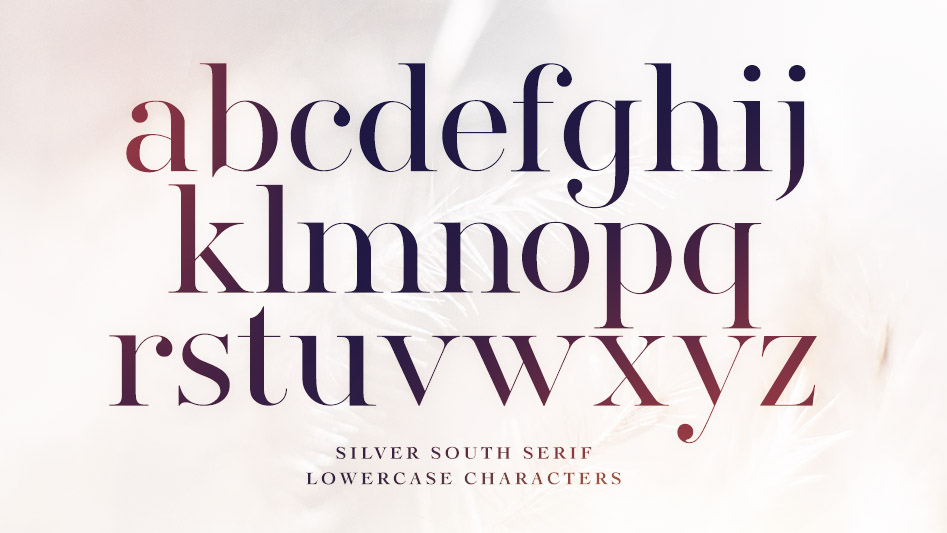
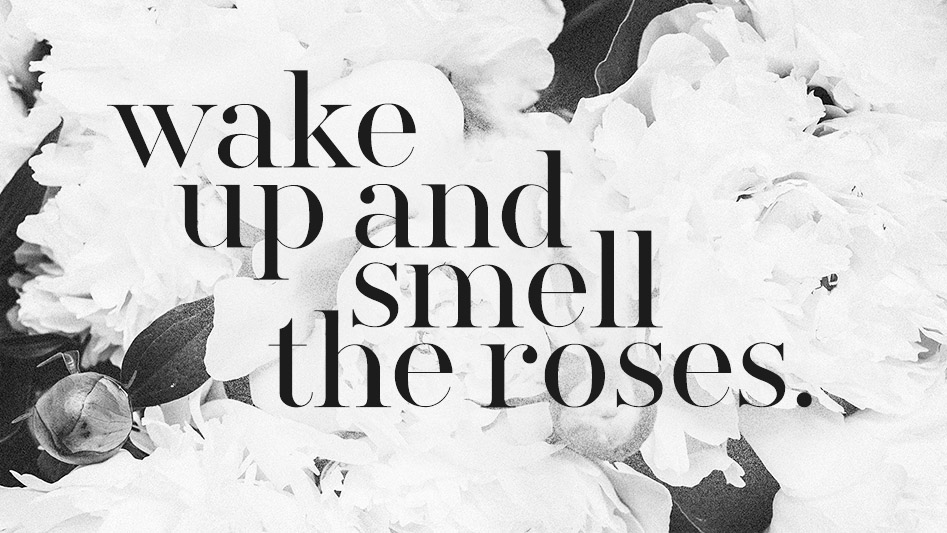

Hi Sam, it’s beautiful!
I have an issue though as in Photoshop, it only comes up in CAPITALS. Is there something I can do to fix that?
Hi Yasmin,
Thanks for your purchase, I’m glad you’re liking it! It sounds like you might have the all-caps function turned on in Photoshop. Head to the Character panel (Window -> Character), and turn OFF the button which looks like a ‘TT’; https://setsailstudios.com/allcaps-2/
Hope that solves it but if you’re still running into trouble then feel free to drop me an e-mail and we’ll get to the bottom of it!
Cheers,
Sam
When Purchased are we able to use these for client’s design ( logo, labels etc?)
Hi Meryk, yes absolutely! All purchases from the website are covered by my Standard License which you can view here; https://setsailstudios.com/SetSailStudiosEULA.pdf.