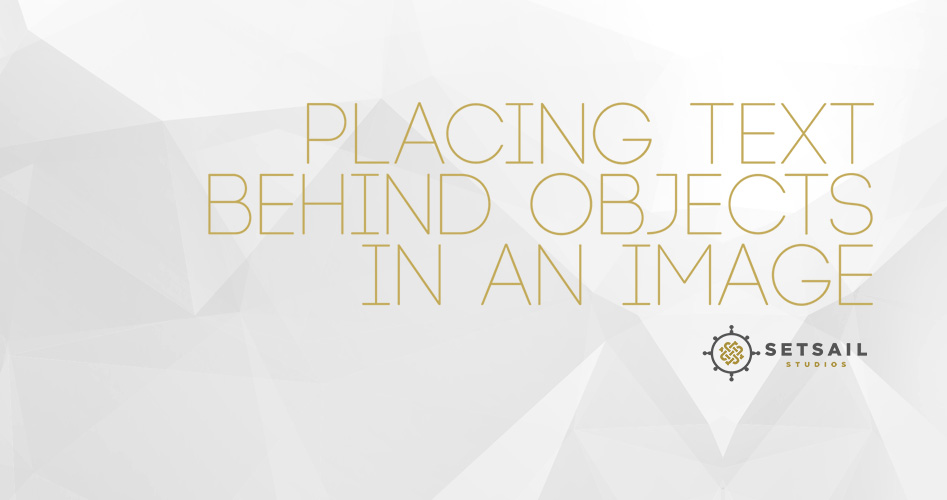
Placing Text Behind Objects in an Image using Photoshop
Hey guys, in this tutorial we explain how to place text behind an object in a flattened .jpg image using Photoshop. Great for Instagram posts!
In this video we used our font Lunar Blossom, and the background image can be downloaded via Creative Market, available below;
 Colourful Easter Eggs by Nuchylee Photo
Colourful Easter Eggs by Nuchylee Photo
Thanks for watching & please feel free to share your creations – we’d love to see them! 🙂