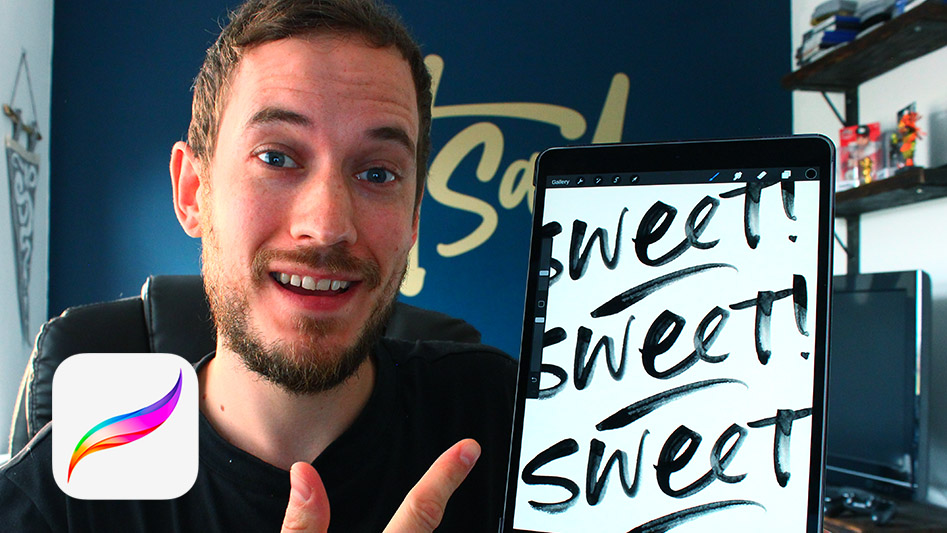
Install and use Opentype SVG Fonts with Procreate
Hey guys, in this tutorial I’m going to look at how to download, install and use fonts (both regular TTF fonts, and Opentype-SVG fonts) in Procreate 4.3 on the iPad.
In the video I’m using my own SVG font ‘Hot Mess’, which you can check out in my store below!

As I’m learning, there are Opentype “SVG” fonts as well as, I think, Opentype SVG fonts – “Bitmap”:
https://pixelsurplus.com/blogs/blog/how-to-use-opentype-svg-fonts
this may have changed since this article was written.
If not, in Procreate I’m seeing that it exports not to SVG but to bitmap. Maybe that’s not a feature of Procreate. Might’ve missed it.
Affinity doesn’t seem to be supporting it at all as of this writing.
Hi Moore,
Yes, Opentype-SVG Font essentially means the fonts contain SVG data, which can be either vector or bitmap – both able to include colour and transparency, but vector being scalable at any size. My Opentype-SVG fonts are bitmap, which means I can include much more detailed and realistic textures, but the letters will only scale to a certain size before quality loss (the draw size is about 800px). As far as I’m aware Affinity Designer doesn’t currently support Opentype-SVG fonts.
Sam