Price: $20.00
SKU:
Categories: All Fonts, Brush Fonts, SVG Fonts
Tags: 3d, acrylic, bold, bright, color font, colour font, display, flowing, foil, gloss, glossy, gold, hand painted, impact, life like, liquid, natural, Opentype SVG, organic, paint, Paintbrush, Poster, real, realistic, shine, shiny, svg
Our Font License terms can be viewed here.
Please Contact Us if you have any licensing queries, or for a custom license quote.
Free Downloads are distributed under our Standard License.
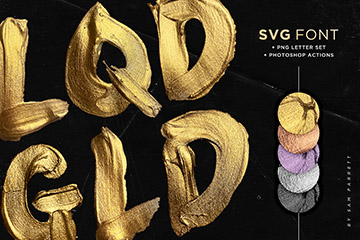
❗Please note: The Opentype-SVG fonts require Photoshop CC 2017, Illustrator CC 2018, or Procreate 4.3 (or newer) to use. However all characters are also included as individual .png files which can be opened in any graphics software.
Inject some strikingly realistic Liquid Gold into your designs with this SVG font & letter set! This product contains real gold lettering, hand-painted with metallic paint, and divided into 165 characters – provided in 2 installable .otf fonts, as well a set of individual .png images. It’s guaranteed to add dazzling display text to posters, packaging, book covers, social media posts & more.
Here’s a run through everything included in the product;
1. Liquid Gold SVG Font • A high definition OpenType-SVG font with built-in liquid gold tetures. Contains upper & lowercase characters & numerals. (Draw height roughly 800 pixels).
2. Liquid Gold Alt SVG Font • This is a second version of the Liquid Gold SVG Font, with a completely new set of upper & lowercase characters. If you wanted to avoid letters looking the same each time to recreate a custom-made style, or try a different word shape, simply switch to this font for an additional layout option.
3. Photoshop Actions • A bonus set of 5 Photoshop actions, which can be used to instantly change the colour of the gold lettering to an alternative metallic hue; Bright Gold, Silver, Purple, Rose Gold & Black. (See my video tutorial for installation & use guide).
4. .PNG Letter Set • All 165 characters of the Liquid Gold letter set are included as individual .PNG image files on a transparent background. These can be opened in any software and manually placed to create your text layout.
Punctuation and Language Support • Due to the large nature of OpenType-SVG fonts, extended punctuation and language support are not included in the font files. However all punctuation characters and the following accents are included as individual image files in the .png letter set, which can be manually added to your text; ¨ ˜ ´ ˆ ` ˚ ˘ ˛ ¸
Thanks for checking it out, and feel free to get in touch if you have any queries.
~ Sam


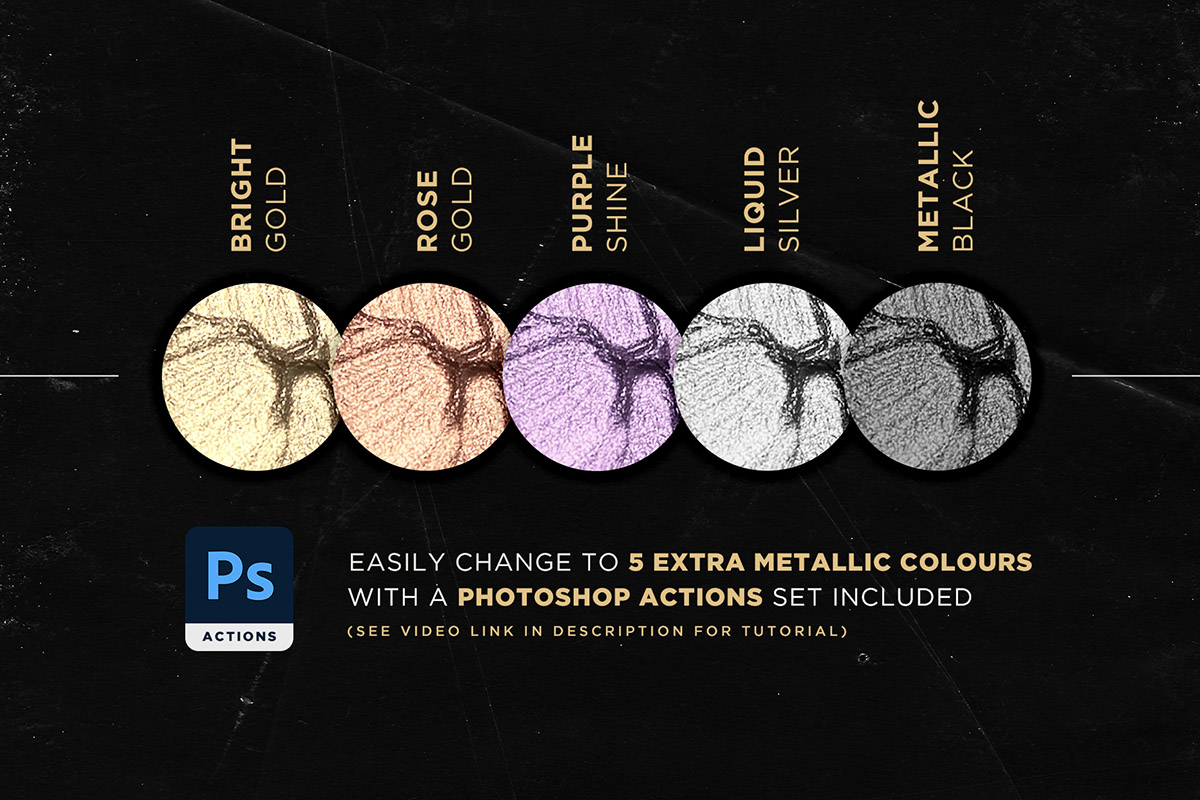


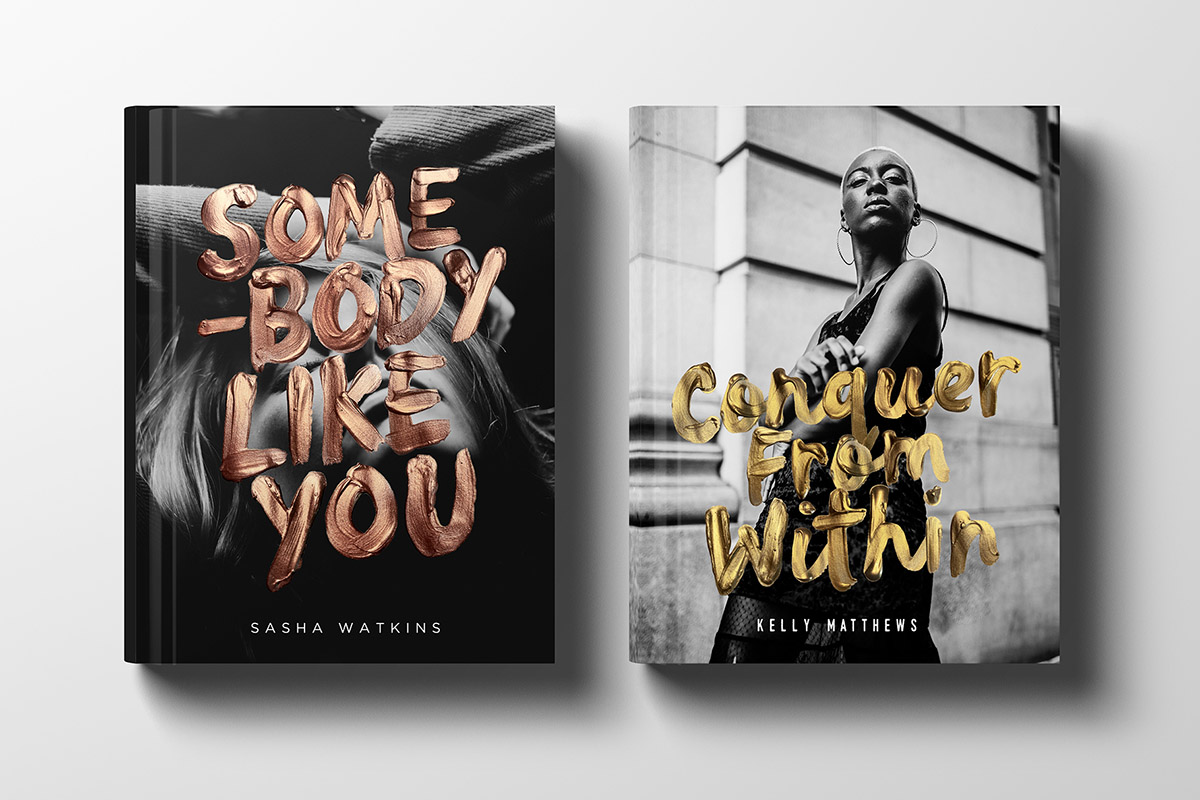


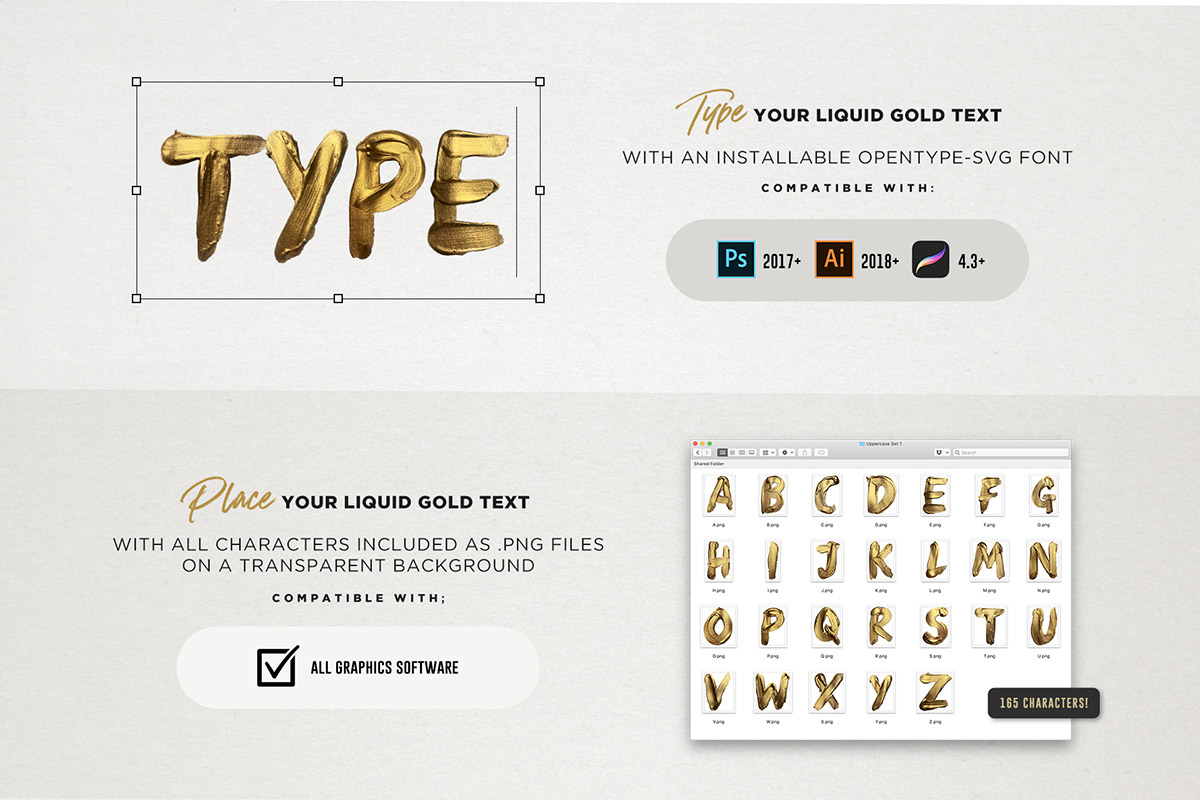



What sorts of licensing do you offer? Your site really needs to show the different licenses & versions available for your typefaces. This is is why most of your fonts I have purchased were via other vendors such as Design Cuts and Creative Market because they clearly and transparently show the licensing!
Hi Alfonso, thanks for your comment – apologies the licensing wasn’t clear to you! All fonts on my website are covered by my Standard License. There’s a link to it in the website footer and in the FAQ section but I’ll be taking your feedback on board to making that clearer. You can check it out here; https://setsailstudios.com/SetSailStudiosEULA.pdf. Feel free to reach out to me any time if you had any queries re: licensing and I’d be more than happy to help with complete transparency.
Heyhey, can’t test this font in yout typetester. Am I doing something wrong? 🙂
Hey Nika, thanks for reaching out! Unfortunately the typetester can’t yet display OpenType-SVG fonts, that’s a functionality I’m currently working on – sorry about that! In the meantime you can test the letters at the product page on Creative Market (just below the product images) here; https://crmrkt.com/N5ma4e. Please note this font preview isn’t 100% accurate – a lot of the spacing is incorrect and it also shifts vertically upwards a lot of lowercase letters (g,j,p,q,y). Hoping that works for you but if not, feel free to drop me a message and we’ll try something else!
I have Procreate and sawgrass creative studio but not phot shop so does that mean I would not be able to use the colour changer
Hi there! The Actions set included with this font do only work with Photoshop – but that’s not to say you can’t change the colour in other software, you’d just need to use a different method. For example in Procreate you can use the Hue adjustment, here’s a quick video I put together on my iPad showing how; https://youtu.be/-m9g89lpCbY
I’m not familiar with Sawgrass Creative Studio unfortunately – I don’t believe this supports the font version of Liquid Gold, but you should still be able to import the letters from the individual .png image files and place them manually into your document. I’d recommend reaching out to their support team or searching for a tutorial to change the hue of raster objects.
Absolutely Splendid!
Thanks for your purchase and kind words Michel!
Does you license allow for use on social, such as personal templates for a personal social media page or business?
Hi Faith, yes absolutely, the Standard License permits social media use if it’s just you accessing and using the font. If you’re looking to create templates to sell to your customers who can type with the font to create their own design, then you will need an Editable Template license. Feel free to reach out via e-mail if there’s anything else I can clarify 🙂
Thanks
Sam